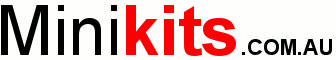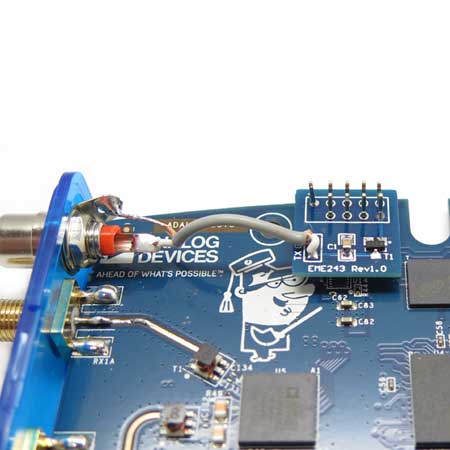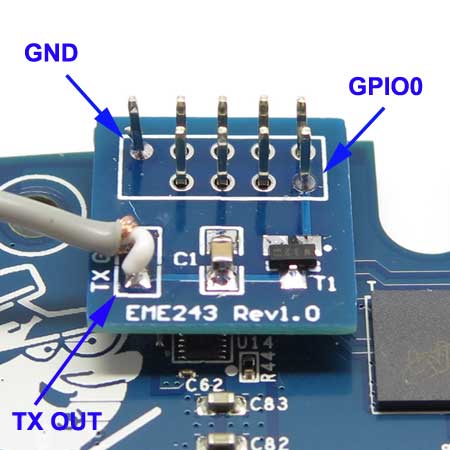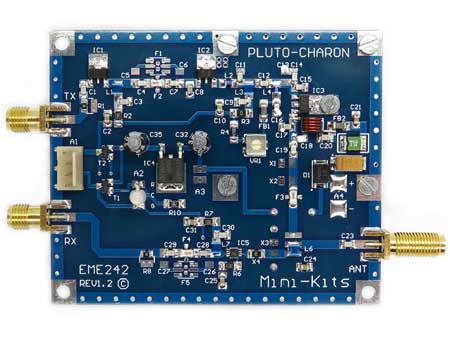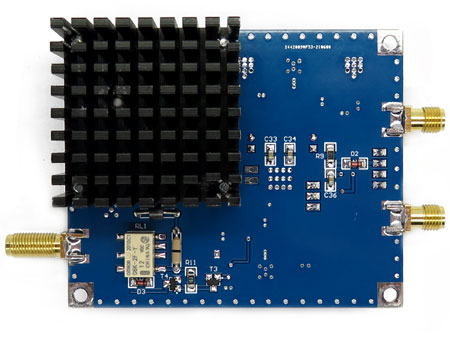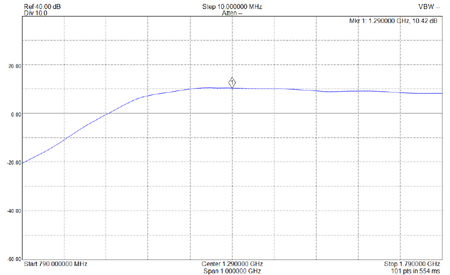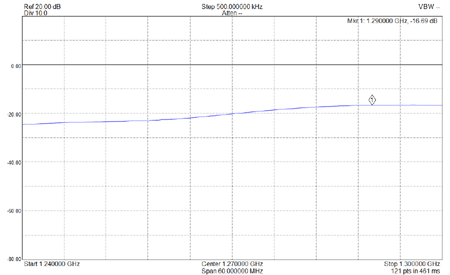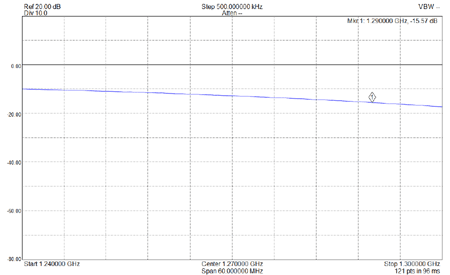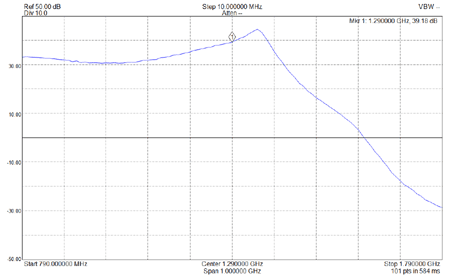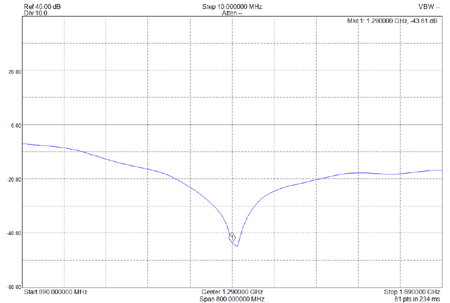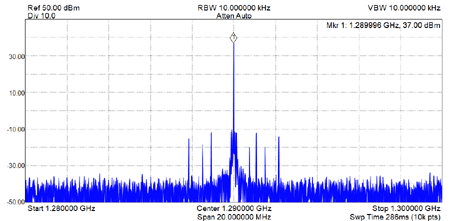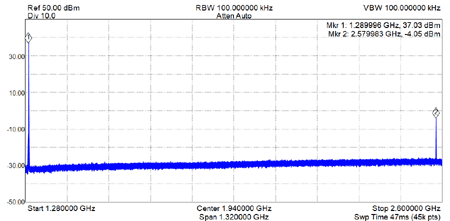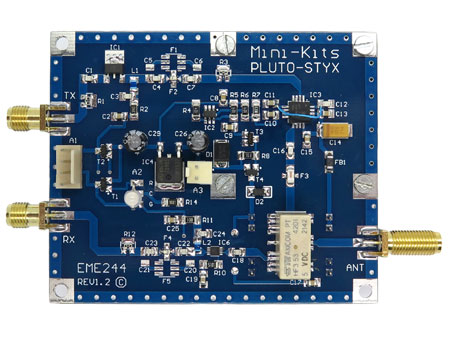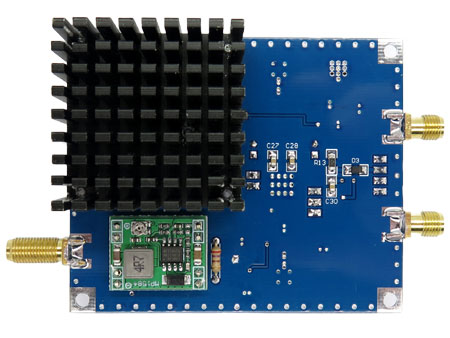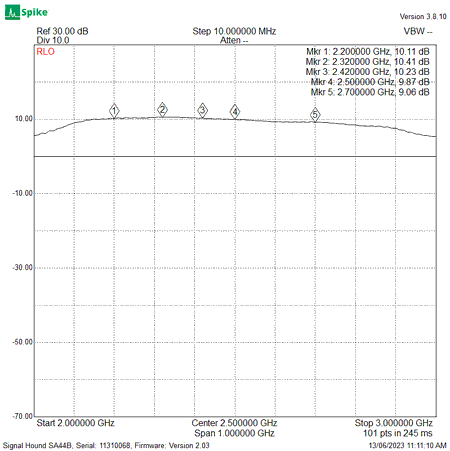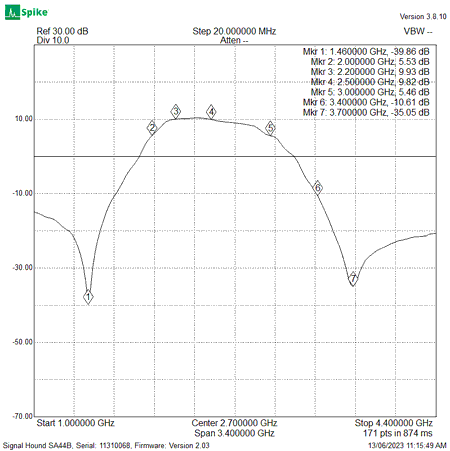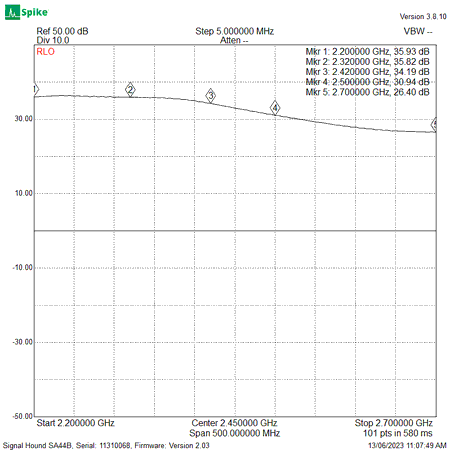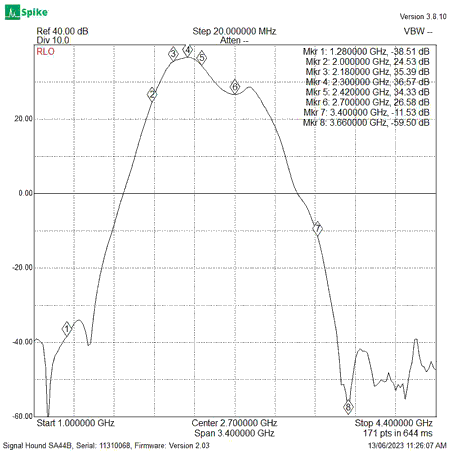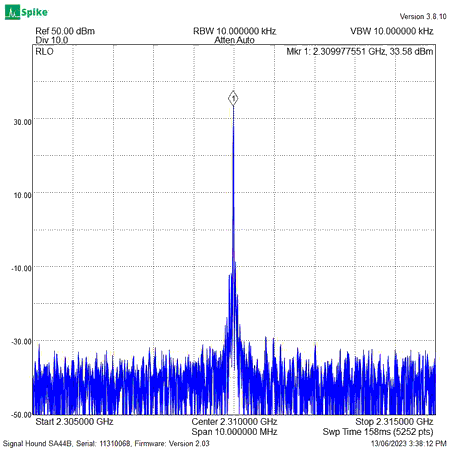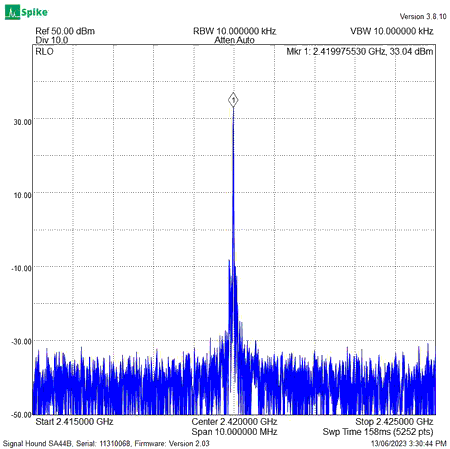Adalm-Pluto For Amateur Radio
- ADALM PLUTO Description:
Updated! June 2022
- F5OEO Modified firmware Software:
Updated 6/2/21! - EME243 PLUTO PTT Module
- SDR Console Issues
NEW! - PLUTO-CHARON 23cm Module:
NEW! - PLUTO-STYX 12/13cm Module:
Updated! June 2023 - PLUTO-NIX 6cm Module:
Updated! June 2023
The Adalm-Pluto is a development board designed by Analogue Devices. For more information see the description overview. This module can be used a basic building block to construct equipment for the 70cm 430MHz to 6cm 5.8GHz Amateur Bands. The Pluto along with a laptop can effectively be used to replace Transverters and ATV Transmitters/Receivers that were commonly used on these bands. A number of Pluto module boards are currently being developed.
Evariste F5OEO has modified the Pluto firmware to provide DATV capabilities, but also provides a TX control voltage output on the GPI0 connection on the Pluto board. All the standard functions appear to still work with the SDR Console software. The firmware is easily updated in the Pluto by dropping the firmware file into the main storage drive of the Pluto.
Full details on how the firmware is updated can be found at https://wiki.analog.com/university/tools/pluto/users/firmware
For the latest version of the F5OEO firmware see http://firmware.hackhamradio.com/ This site no longer appears to work.
The latest F5OEO firmware pluto-beta_for_the_brave-20200205-2014 is here
F5UII webpage on DATV using the Pluto.
BATC website Custom DATV Firmware for the Pluto
The EME243 is an interface module that has been designed to provide a PTT output from the PLUTO GPIO connection when used with the F5OEO firmware. The board uses a PDTC143XT digital transistor that has an open collector that can be used to pull a voltage low via a suitable resistor, when going into PTT mode. The PDTC143XT collector to emitter is rated at +50vdc and 100mA maximum, so it should only be used to switch low current logic circuitry and relays.
The module is easily fitted to the Pluto, and is a low risk operation. BUY A PLUTO PTT MODULE
- 1/ Remove the Pluto case covers.
- 2/ Carefully solder the EME243 module to the Pluto PC board as shown in the picture below.
- 3/ Remove the front cover by undoing the SMA connector nuts and washers.
- 4/ Carefully drill a hole to suit the RCA connector, and fit the connector.
- 5/ Reassemble the front cover and lightly tighten the SMA connector nuts.
- 6/ Fabricate a cable to connect the EME243 module to the RCA connector for the PTT output.
- 7/ Test that the module is working by fitting a 1K resistor from the TX output to an external +12vDC power supply, and using the SDR Console software go into TX mode making sure that the TX output goes from +12vdc to a low voltage.
1/ The fantastic SDR Console software can at times cause some strange problems. One was reduced RF output power ( -3.5dBm ) from the Adalm Pluto which is normally around +1dBm @ 2420MHz. After checking all the software settings and the hardware, it was decided that something had changed with the software which could not be reset. It was decided to uninstall SDR Console including registry data and settings data, and then fully reinstalled it. The problem was fixed and the Pluto produced full RF output. I suspect that something done had changed a registry setting for the Pluto TX gain.
2/ Do not change the FIR filter gain setting to Boost, as this will over drive the PLUTO Charon and Stix modules which could damage the PA.
3/ There are some audio pops a clicks on the transmitted signal that will be noticed when going into TX and back to RX mode, which I suspect is due to the software PTT switching and SDR Console software. At this time we can only rely on an old F5OEO firmware for the Pluto for the PTT output which is rather slow with timing when using voice modes. Unfortunately this also means that the RF output is present from the Pluto before the PTT output to switch the Relay and PA power. This problem could probably be rectified by using the optional USB PTT output in SDR Console.
Is a RF Amplifier Module board designed for either the 23cm band allowing the Pluto to be able to be used as a Multimode Transceiver using the SDR Console software.
Is a Module board designed for the 2300-2700MHz 12 and 13cm bands allowing the Pluto to be able to be used as a Multimode Transceiver using the SDR Console software.
Is a Module board designed for the 5150-5875MHz 6cm band allowing the Pluto to be able to be used as a Transceiver using the SDR Console software.
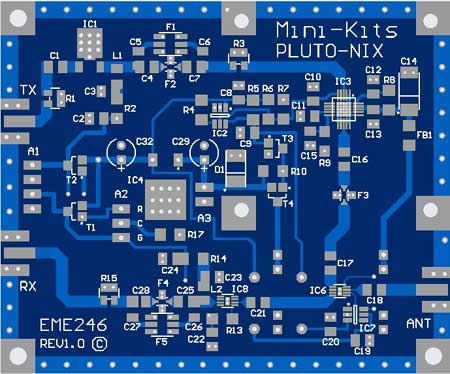 Top view of the 9cm Pluto Nix Prototype
Top view of the 9cm Pluto Nix Prototype
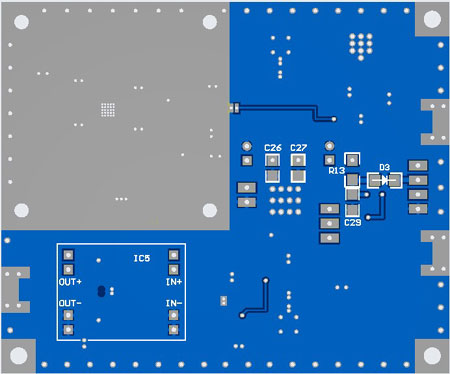 Bottom view of the 9cm Pluto Nix Prototype
Bottom view of the 9cm Pluto Nix Prototype